Hi, dear Garena Free Fire Or Free Fire Max Players As You Know The iPhone 6, 7, and 8,10,11,12,13,14,16 Series Are Very Goood Mobile Phones For All Purposes And You Can Easily Add Or Play The Free Fire Like Game On Them But Without Knowing Settings Your Gameplay Will Not Be Good In Every Way Easily.
So Today We Going To Provide You The Free Fire Or Free Fire Max Game Best Sensitivity & Headshot Settings With A Good Cutsom Hud Suggestion And Easy To Control Layout. These Settings Really Help You To Improve Your Gameplay And You Can Easily Become Pro Player Using These Settings.
All The Settings Work Perfectly On Every Type Of Device With Any Type Of Configurations Related To Ram And Processor. So You At Least Try Once These Settings And Enjoy Your Gameplay In a Game Like A Pro With No Fear Of Any Enemy.
 |
| Free Fire iPhone 6, 7, 8, Plus Best Sensitivity & Headshot Settings |
As we all know that Garena Free Fire Game Or Free Fire Max Game Has Custom Hud Or Layout With Sensitivity Settings That Need To Be Perfect And In Good Mode With Device Compatibility & Performance.
Free Fire iPhone Best Sensitivity Settings
Always, Try To Play Free Fire In 90 -100 All Sensitivity Because It Gives Fast Action And Good Fast Response Movement Speed That Helps You To Play Good And Increase Your Gameplay Speed, And You Can Make Headshot Easily And Fast And You Able To Rotate Your Player Inside The Game Easily And Quickly And Always Be Safe From Enemies Inside The Game.
 |
| Best Sensitivity Settings |
- General 100
- Red Dot - 96
- 2x Scope - 98
- 4x Scope - 95
- Awm Scope - 80
- Free Look - 99
So, try to choose the best sensitivity settings according to your comfort the settings you can control easily without the help of another player in a single match and solo mode to win every game easily.
General & Free Look
The General And Free Look Settings Are The Sensitivity Of The Player And Movement How Much The Player Is Sensitive Towards Your Screen Movement. So Generally It Could Always Be Higher And Good For Your Gameplay And Make Your Movement Speed Fast.
Red Dot
The Red Dot Is The Spot Process Of the Enemy Without Scope. When You Aim For First Time At the Enemy With Your Naked Gun Then Here Comes The Role Of The Red Dot And Its Pro Settings.
2x, 4x & Sniper Scope
These Are The Type Of Settings Responsible for Or Come To Work When You Use The Scopes In Your Game And Controls The Scope. If The Settings Are At a Higher ratio Then It Provides Good And Fast Movements Under The Scope If the Settings are Low Then Your Moevemnt Of Scope Is Slow.
Dpi
Free Fire iPhone Best Custom Hud
The Custom Hud Plays High Role In Taking Headshot Kill On Enemies, The Fire Button Is the Most Important Factor For Headshot So Try To Reduce The Free Fire Button Size Reduce The Maximum Size But Try To Adapt To The New Custom Hud Style Otherwise It Reduces Kills In-Game And Always Try To Use The Best Custom Hud According To Your Comfort And Specs OF Your Mobile Device.
 |
| Best Custom Hud |
Choose The Layout And Its Button Position According To Your Speed And Finger Compatibility With The Game So You Can't Easily Killed Of Being The Bad at Controlling.
2 Finger Custom Hud
The 2 Fingers custom hud is a type of layout that can be controlled with only 2 fingers of the hand and you can easily play the game only with help of two hands and a thumb. This type of layout may be good if you practice a lot but not fast.
3 Finger Custom Hud
This type of custom hud is controlled with the help of 2 different hands thumb and one finger so this makes this layout good and pro and can be controlled fast and the player can do fast movements as compared to 2 finger custom hud.
Free Fire iPhone Graphics Settings
Graphics Also plays an essential role in Your Gameplay And Sensitivity. So Set Graphics According To Your Device Means In Which Settings Your Device Can Play Game In a Smooth Style With Fps Drop. Always But Setting On High Fps To Get Good Gameplay And Sensitivity This Is the Best Settings Of All The Time.
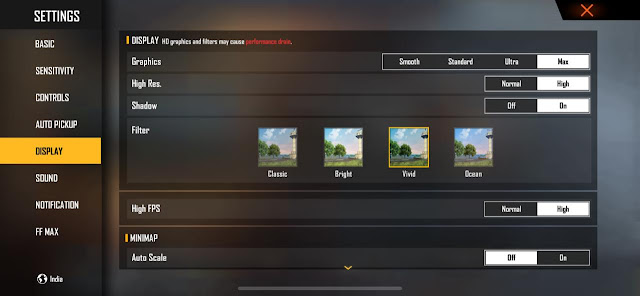 |
| Best Graphic Settings |
So, Always Try To Choose The Graphics Wisely Not Just To Make Look Good Only Just For To Play the Game Smoothly If You Follow The Wrong Settings Then Your Gameplay Will Be Effected And Your Game Experience Become Bad In a Few periods So Choose Your Settings Always Wisely.
Graphics, Resolution & Shadow
These Settings Provide You The Good Texture And Gameplay Quality When You Start The Match And If You Play The Game At High Settings Then Your Device Heats And Drains The Battery Quicker But You Get A Overall Good Gameplay Experience In Higher Settings As Compared To Low Settings.
Fps & Filters
The Fps Stands For Frame Per Second It Is Always Recommended For Every Player To Keep Their Fps Settings High To Get Good Gameplay With Smooth Animations And Filters Can Be Set According To Display Experience That You Like.
Summary
In, this post we have provided you the free fire best settings for iPhone 6, 7, and 8,10,11,12,13,14,16 series so that you can easily play the game well and become a good pro player, and always be able to win the matches easily. Enjoy Gaming Keep Playing Free Fire.